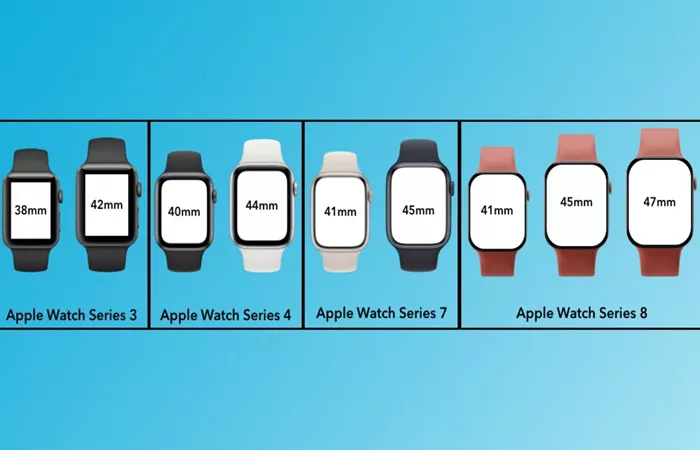When it comes to owning an Apple Watch, knowing its size is crucial for ensuring a comfortable fit, proper functionality, and aesthetic appeal. Whether you’re purchasing a new band, need to replace a lost or damaged watch, or simply want to ensure that you’re wearing the right size for your wrist, understanding how to determine your Apple Watch size is essential. In this comprehensive guide, we’ll explore various methods and considerations for finding your Apple Watch size, ensuring that you have all the information you need to make informed decisions about your wearable technology.
Understanding Apple Watch Case Sizes
Before diving into how to find your Apple Watch size, it’s important to understand the different case sizes available. Apple Watch models come in various sizes, primarily categorized by the diameter of the watch face. The most common sizes are:
- 38mm (or 40mm for newer models like Series 4 and later): Suitable for smaller wrists or those who prefer a more compact design.
- 42mm (or 44mm for newer models): Offers a larger display area and is generally more suitable for larger wrists or those who prefer a more prominent watch face.
Starting with the Apple Watch Series 3, Apple introduced newer models with slightly larger case sizes: 40mm and 44mm, replacing the previous 38mm and 42mm options. It’s important to note that the band sizes are generally compatible across these models, but the watch face itself will be larger or smaller depending on the specific case size you choose.
Finding Your Apple Watch Case Size
Now that we’ve established the different case sizes, let’s explore how to find the size of your Apple Watch.
1. Checking the Back of the Watch
One of the simplest ways to determine your Apple Watch size is to look at the back of the device. The case size is often engraved on the back of the watch, near the center or around the sensors. If you have your Apple Watch in front of you, simply flip it over and look for the engraved numbers. They will indicate whether your watch is a 38mm, 40mm, 42mm, or 44mm model.
2. Using the Apple Watch App on iPhone
If you have your Apple Watch paired with your iPhone, you can also find the case size through the Apple Watch app. Here’s how:
- Open the Apple Watch app on your iPhone.
- Tap on the “My Watch” tab at the bottom.
- Scroll down and tap on “General.”
- Tap on “About.”
- Scroll down until you see the “Model” entry. The model number will include the case size (e.g., A2092 for a 44mm model).
3. Checking the Original Packaging or Receipt
If you still have the original packaging or receipt for your Apple Watch, you can often find the case size listed there. The packaging typically includes a barcode label with the model number and size information. The receipt may also have this information, especially if you purchased the watch directly from Apple or an authorized retailer.
4. Using a Tape Measure or Ruler
While this method isn’t as precise as looking at the engraved numbers or using the Apple Watch app, you can estimate your Apple Watch size by measuring the diameter of the watch face with a tape measure or ruler. This method is less reliable, especially if you’re not familiar with measuring small objects accurately, but it can give you a rough estimate if you don’t have access to the other methods mentioned above.
Determining Your Wrist Size for the Perfect Fit
In addition to knowing the case size of your Apple Watch, it’s also important to determine your wrist size to ensure a comfortable fit. A properly sized band will ensure that your Apple Watch stays securely on your wrist while also being comfortable to wear.
1. Using a Flexible Tape Measure
The most accurate way to measure your wrist size is to use a flexible tape measure. Wrap the tape measure around your wrist, just below the wrist bone, and note the measurement where the tape measure meets the starting point. This will give you your wrist circumference.
2. Using a String and Ruler
If you don’t have a flexible tape measure, you can use a string or piece of paper and a ruler. Wrap the string or paper around your wrist in the same way you would with a tape measure, then mark where the ends meet. Use a ruler to measure the distance between the starting point and the mark, and this will give you your wrist circumference.
3. Choosing the Right Band Size
Once you have your wrist size, you can use Apple’s band size guide to choose the right band for your Apple Watch. Apple offers bands in different sizes and lengths to accommodate various wrist sizes. The band size guide will help you determine which size band to choose based on your wrist circumference and the type of band you’re interested in (e.g., Sport Band, Leather Loop, Milanese Loop, etc.).
Considerations for Custom Bands and Third-Party Accessories
If you’re interested in custom bands or third-party accessories, it’s important to note that not all bands and accessories are compatible with all Apple Watch models and sizes. Always check the compatibility information provided by the manufacturer or seller before purchasing a custom band or accessory. Additionally, some bands may require you to know your wrist size and the specific case size of your Apple Watch to ensure a proper fit.
Conclusion
In conclusion, knowing your Apple Watch size is crucial for ensuring a comfortable fit, proper functionality, and aesthetic appeal. By using the methods outlined in this guide, including checking the back of the watch, using the Apple Watch app on your iPhone, reviewing the original packaging or receipt, and measuring your wrist size, you can easily determine your Apple Watch case size and find the perfect band for your needs. Remember to always check compatibility information when purchasing custom bands or third-party accessories to ensure a proper fit and seamless integration with your Apple Watch. With the right size and fit, your Apple Watch will be a valuable and enjoyable addition to your daily routine.
Related topic:
How to Find the Size of Your Apple Watch: A Complete Guide